Create your own php link directory in 20 minutes

Creating a phplinkdirectory
1. First download the whole script here:

2.Unzip the folder by using winzip or winrar software.
3. Open the phpld folder.
4.Create new folder in the phpld folder that you've downloaded and unzip:
temp/
temp/adodb
temp/cache
temp/templates
5. upload the file in your server using ftp. I recommend using filezilla
6.Change the file permissions to 777 on this file using your favorite ftp
client
include/config.php
temp/
temp/adodb
temp/cache
temp/templates
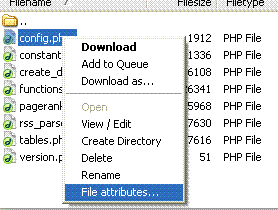

7. Now after all files are being uploaded to the server. Now go to the URL of your site. It should redirect you to install folder.
8. Before proceeding to the installation procedure make sure you've created db for the site.
9. During installation you have to fill up these 5 questions:
Database Type: mysql
Database Server: usually used "localhost"
Username: the username you've created to access the db.
Password: the password you've created for the username.
Database Name: the database you've created in your cpanel.
10. Now you have to fillup these questions and be sure to write it down on a notebook or notepad.
Username
Administrator username
The username used to access the administrative pages of phpLinkDirectory. The
user name must have minimum 4 characters, maximum 10 characters and must contain only letters and digits.
Name:
Password: The password is used together with the username to access the administrative pages of phpLinkDirectory. The password must have minimum 6 characters and maximum 10 characters.
Confirm Password
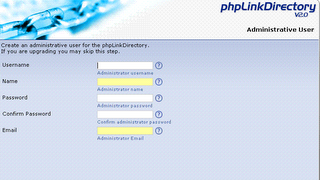
Congratulations to your new phpld directory.
